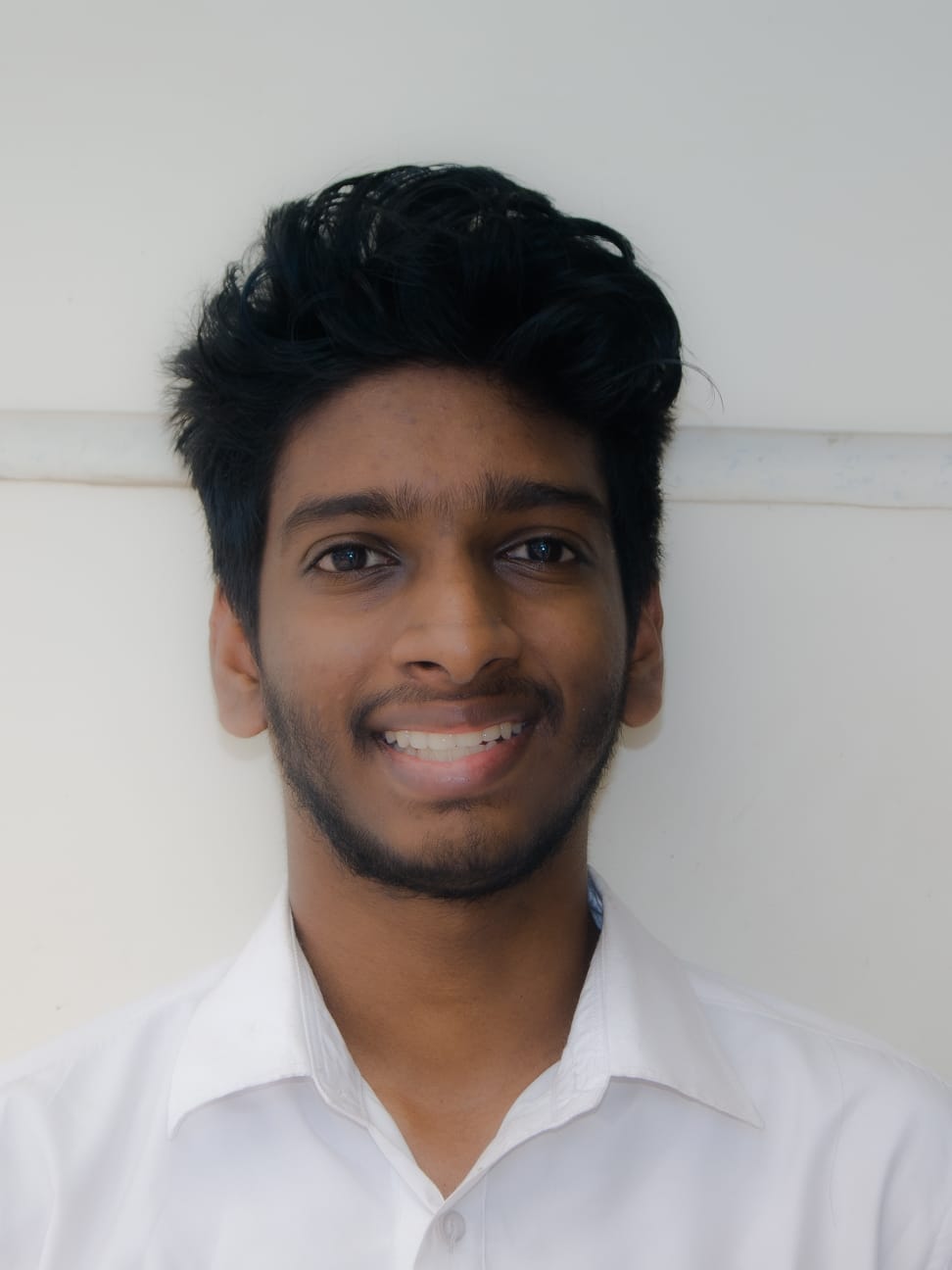Overview
Comprehensive reference for the PolyPlot controller features: Automatic Tool Changer (ATC), work area & origin calibration, limits handling, laser offset, persistence layer, job control endpoints, and safety / troubleshooting notes.
Quick Navigation
- Tool Change (M6)
- ATC Storage JSON
- Work Area System
- Laser Offset (M150/M151)
- Unified Limits
- UI / HTTP Endpoints
- Dry Run Mode
- Troubleshooting
- Command Reference
Tool Change (M6 Tn)
| Aspect | Detail |
|---|---|
| Command | M6 Tn |
| Purpose | Change to tool (pen) number n |
| Motion Type | Controlled system motion (soft-limit safe path) |
| Failure Handling | Automatic rollback to previous tool |
| Persistence | Current tool stored in /spiffs/penstate.json |
How it Works:
- Validates / loads tool configuration.
- Distinct approach vs precise feedrates; feed overrides disabled for repeatability.
- Planner synchronized before executing; rollback performed on error; modal flag cleared.
ATC JSON Storage (Tool Bank Persistence)
| File | Purpose |
|---|---|
/spiffs/toolconfig.json | Array of tool objects (autogenerated + calibrated) |
/spiffs/penstate.json | Last known active tool (for resume/state continuity) |
API: /toolconfig (GET/POST), /toolconfig/status.
JSON Examples
json
{
"tools": [
{ "number": 1, "x": -30.2, "y": -100.0, "z": -10.0, "occupied": true },
{ "number": 2, "x": -30.2, "y": -110.0, "z": -10.0, "occupied": false }
]
}json
{ "currentPen": 1, "timestamp": 1712345678900 }Work Area and Work Origin
| Config Block | Keys |
|---|---|
work_area (in FluidNC/data/config.yaml) | min_x, min_y, max_x, max_y, origin_x, origin_y, enabled, move_to_origin |
Notes:
- Rounding to 0.1 mm prevents float residue near boundaries.
- Enable/disable soft-limit enforcement via M160 / M161.
Work Area Toggles
| Command | Action |
|---|---|
M160 | Enable work area limits |
M161 | Disable work area limits |
Laser Pointer Offset (M150/M151)
| Command | Function |
|---|---|
M150 | Apply (and optionally set) laser offsets X/Y |
M151 | Remove laser offsets |
Details:
- Config keys:
laser_offset_x,laser_offset_y(inconfig.yaml). - Applied as internal parser coordinate offset (not a
G92), preserving limit integrity. - Removing clears offset & disables auto-apply until reissued.
- UI notified via internal state broadcast.
New Limits System (Tool + Work Area)
| Feature | Description |
|---|---|
| Centralization | Unified soft-limit enforcement layer |
| System Motion | Calibration + tool changes route via special path |
| Safety | Hard limits always authoritative |
Mechanics:
- State router: Homing → ToolCalibration → WorkAreaCalibration → Normal.
- During calibration: limit events treated as measurement callbacks (no alarm).
- Outside calibration: soft limits enforced; hard limits alarm.
- Real-time reset: Immediately aborts active calibration (steppers stop, state → Idle).
The minimal job-control UI (
/jobcontrol) is intentionally lightweight to avoid SD dependency and reduce resource contention during active jobs.
G-code Dry Run (Check Mode)
| Command | Effect |
|---|---|
$C | Toggle check (no-motion) parsing mode |
Behavior: Planner simulates path & limit checks without energizing motion—ideal for preflight validation.
Troubleshooting (Quick)
| Symptom | Action |
|---|---|
| Float residue near edges | Re-run M156 (rounding normalization) |
| Tool change fails | Inspect /spiffs/toolconfig.json & occupancy; re-run M155 |
| Soft-limit alarm mid-calibration | Verify you executed M155 / M156, not manual jog |
| Values not persisted | Check local FS free space & atomic rewrite (temp rename) |
Command Reference
| Command | Description |
|---|---|
M6 T1 | Change to tool 1 |
M150 X-2.5 Y-1.0 | Set & apply laser offset |
M151 | Clear laser offset |
M160 | Enable work area limits |
M161 | Disable work area limits |
$C | Toggle dry run (check) mode |
For calibration commands and procedures, see CALIBRATION.md.
API Endpoints
Job Control
| Method | Endpoint | Description |
|---|---|---|
| GET | /jobcontrol | Minimal job control page |
| POST | /job/pause | Pause active job |
| POST | /job/resume | Resume paused job |
| POST | /job/stop | Stop current job |
| GET | /jobstatus | Real-time job status JSON |
| GET | /jobblocked | Blocking page shown during active job |
Tool Configuration (ATC)
| Method | Endpoint | Description |
|---|---|---|
| GET | /toolconfig | Retrieve tool bank |
| POST | /toolconfig | Replace entire tool bank |
| POST | /toolconfig/position | Update single tool position |
| GET | /toolconfig/status | Real-time tool status |
Pen Configuration
| Method | Endpoint | Description |
|---|---|---|
| GET | /penconfig | Get pen configuration |
| POST | /penconfig | Update pen configuration |
| DELETE | /penconfig | Delete specific pen configuration |
Work Area & Calibration
| Method | Endpoint | Description |
|---|---|---|
| GET | /workorigin | Work origin (COFF command bridge) |
Pen Change Mode
| Method | Endpoint | Description |
|---|---|---|
| GET | /penchangemode | Get pen change mode status |
| POST | /penchangemode | Enable / disable pen change mode |
System Control
| Method | Endpoint | Description |
|---|---|---|
| POST | /restart | Restart MCU (admin) |
| POST | /command | Execute G-code / system command |
| POST | /command_silent | Execute silently (no echo) |
File Management
| Method | Endpoint | Description |
|---|---|---|
| GET | /files | List LocalFS (SPIFFS) files |
| POST | /files | Upload to LocalFS |
| DELETE | /files | Delete from LocalFS |
| GET | /upload | List SD card files |
| POST | /upload | Upload to SD card |
| DELETE | /upload | Delete from SD card |
Enhanced Job Control System
Job Blocking During Motion
- Active jobs redirect new UI sessions to
/jobcontrolto minimize interference & FS contention. - Lightweight UI = reduced resource usage under motion load.
Real-time Job Status
/jobstatusexposes: state, file, percent complete, pause state.- Polled by job control UI for live incremental updates.
Safety Features
- Pen change mode gates non-ATC endpoints while active.
- Job blocking prevents mid-cycle interference.
- CORS support allows controlled cross-origin integrations.